Beginner’s music composing tips: Consonance
The first thing you should learn before writing music is what notes sound good together. The harmonious blending of notes is called consonance (the opposite being dissonance). You can get a feel for this by trial and error, but we’re going to take a shortcut in this article. Here is a guide showing which notes sound good with C on a piano (notes in green sound good with C, yellow fair to bad, and red is really bad):
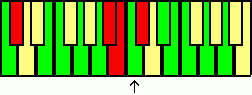
(*please
note that there are more levels of consonance than what is shown here, this is
just a rough guide).
One thing you should notice is that most of the white keys on the piano match ‘C’, which is also a white key. The white keys grouped together are the Key of C. More songs are written in the key of C than any other key. What’s a key? It’s a group of notes that generally sound good together, and when you are writing a song you usually keep to those notes (when you go outside the key you’ll see sharps and flats in your sheet music). You can change the key of a song in Music Masterworks by selecting the ‘Song’-‘Time & Key Signature’ menu item.
You should also notice that the consonance pattern repeats every 12 notes, or every octave. This is because a note’s pitch doubles when you go up an octave, so the pitch ratios are still in agreement. However, this rule breaks down in the lower-pitch octaves (on the far left of the piano) where even the major chord can sound bad.
It gets much more complicated than what is shown in the note guide up above. Notes that do not sound good together may sound good when played one after another, or in a certain series.
Another thing you should know is that the key can be transposed; that is, it can be moved up or down by as many notes as you’d like and the note relationships stay the same (you can transpose in Music MasterWorks by using the ‘Edit’-‘Transpose’ menu option). Here is our note guide again, but with C# as the base note:
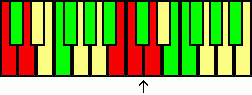
Notice that the ‘good’ notes are still the same number of keys up or down from the base note as in the original. For example, the 4th & 7th note up still sound as good with the base. By the way, the 4th & 7th note with the base note is referred to as the ‘Major’ chord. If it started on ‘C’ it would be called ‘C Major’. That brings us to our next topic:
Using the notes of a chord to
create a melody:
Using the notes of a chord is an easy way to get started creating a song. Taking the notes of C Major (C-E-G), for instance, we could write this tune:
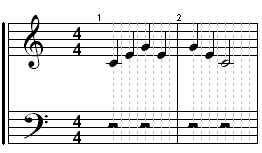
Or this tune:
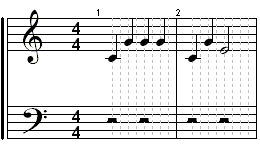
Or, change it around and make any number of combinations. To get some chords to get started, create a note and then hit ‘C’ in Music MasterWorks. Each time you hit ‘C’ it will change to a different chord. Hit shift-‘C’ to go backwards. There are plenty of chords to choose from, but if you get tired of them you can edit them by changing the ‘Chords.MID’ song file in the installation directory. Chords in this file should all be in relation to middle C. When the chord command is executed it will transpose the chord to the note that is currently selected.
Click here to give feedback on this article.
Music MasterWorks: More info | Download trial version | Order